So, you just graduated high school. Everybody warned you that college would be harder, that the professors would be tougher, and that you’d have way more work to do. Guess what? They were right!!
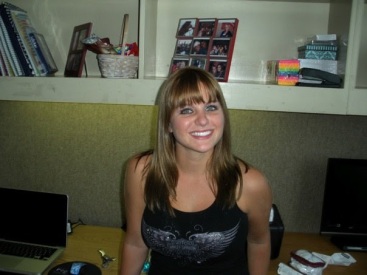
I didn’t think much of that when I went off to school; I thought I could ace my college courses the same way I aced all my high school classes. I had never properly learned to study, and had definitely never properly learned how to manage my time. Because of this, I was placed on academic suspension from the University of Texas after the fall of 2010 — and while it was hard at the time, I definitely learned a lot about myself and have since implemented new techniques and begun using new applications to make college life easier. These programs/applications are things I used the last three years of my college career, and all are super helpful for students who just need a little help — but especially for students who suffer from anxiety, ADD/ADHD, or other afflictions that make normal things just a little difficult. I just wish some of these products had had all their cool features a decade ago!
Before I get into the programs that I found helpful, here’s the TL;DR:
- Learn how to type. Everything nowadays can be done on a computer, and your life will be so much easier if you can type with all of your fingers (humble brag: my wpm is 93!). SO LEARN. 💻
- Utilize cloud-based storage. Even though everything can be done on your computer, PUT IT IN THE CLOUD. Just in case anything happens to your computer, you won’t lose all your important stuff! Plus, if everything’s in the cloud, you can access notes and class materials on your phone/tablet while at work, while waiting in line, etc. Super efficient! ☁️
- Talk to your school about Microsoft Office. We’ve all used Microsoft Word, Excel, and Powerpoint, but did you know that most schools offer the full-licensed software to students FOR FREE while they’re attending the school?! Awesome! 💰
- Be in a productive study environment. Don’t study with the TV on. Don’t study where you’ll be easily distracted by things or people. Don’t listen to music that you’ll want to sing along to (in fact, video game soundtracks are proven to be some of the best music options to study to because they were specifically designed to help the listener focus). My go-to has always been the Skyrim soundtrack! If you don’t have a place like this at home, find a coffee shop! ☕️
- Find a way to de-stress. Whether it be going for a run or watching a tv show (as long as you can stop after one episode), find your thing! Mine was playing video games, specifically Skyrim. Something about slaying dragons just really helped me de-stress from the busyness of school and work. 🤷🏼♀️
- Trello, Microsoft OneNote, cloud drives, Quizlet, and hand-written notes are your friends! Read further to find out more about these programs/applications. 🎓
This is going to be a fairly long post, but hold on! Read all the way through; I promise it has important info that will help you! You might not find that all of these programs or applications work the best for you, but try them out! You may just discover that one of them does exactly what you need. And the best things: they’re all free!! And cloud-based!!
I wish I had discovered Trello earlier than my last year of college!! This website/app is the best to use when you have multiple things due for each assignment, and multiple assignments in each class, and multiple classes. Basically, it’s perfect for being able to track multiple things simultaneously — and it’s such a beautiful tool as well!!
I created a board for each class, and then created a list for each week in the class. The list then allowed me to create multiple cards, which is where the meat of my information was. I included the description for that particular assignment, the due date, and any checklist that might go along with that assignment. I even created labels if the classwork had different types of assignments (for example, my Media Design class had forums, projects, and exams). These labels allowed me to easily prioritize what needed to be done that week.
While Trello might not be the best tool for every class, it really allowed me to individualize every little thing I needed to complete (and that’s how I need my things: everything listed down to the nitty-gritty). I didn’t pay for a premium version of Trello (as it is also used by corporations for project management across departments), so I only had one ‘power-up’ to use on each board; I opted to use the calendar sync. Because of this, every due date was also added into my calendar (and if you’ve read my previous blog post, you’ll know that I love having everything in my calendar).
Trello, while my favorite, definitely was the most time-consuming because of all it can do! As soon as I got a class syllabus, I began building the board. An hour of every Sunday night was dedicated to creating and editing new cards as professors released new information about upcoming assignments and projects. So if you like everything to be listed out in a beautiful and efficient way, Trello is a must!
I didn’t use OneNote to its potential for every class (even though I definitely created a section for each class), but for those classes with a lot of busy work with terms and ideas, it was incredibly helpful! I learned that it’s easier for me to have my key terms separate from ideas discussed in each chapter, which is why my notes have key terms set onto the side.
One of the things I love about OneNote is its borderless pages. Even though the pages are lined (that’s a setting I placed on there, you don’t have to have it like that), I could’ve made all of my work go to the right instead of down. This allowed me to see key terms alongside the ideas, as opposed to reading about the ideas, and then learning the key terms at the end of reviewing my notes.
Google Drive / iCloud Drive / Microsoft OneDrive
Some of you may think that using a cloud drive is obvious, but not everyone takes full advantage of these beauties! I like to use Google Drive for my personal file storage (iCloud Drive is great too, but only has 5gb storage for free), but because my school used Microsoft Exchange for their email and cloud, I decided to use Microsoft OneDrive for my file storage because it synced flawlessly with my school email (I have since moved all of my files to Google Drive because I will eventually lose access to my school’s OneDrive).
Instead of starting documents in Microsoft Word on my computer itself, I started Word documents in the web version on OneDrive. This not only automatically saved them to my OneDrive for viewing on multiple devices, but it also allowed me to then open the document in Microsoft Word if I wanted/needed to use features only accessible in the full program. P.S. Check with your school about getting a Microsoft Office subscription; most schools give them to you for free for the entirety of your school career.
Quizlet is a program that won’t be used for every class since it has a specific purpose: terms and definitions. It’s definitely best used for languages! After creating the cards with terms and definitions, you can use any of Quizlet’s testing techniques to learn the materials. Flashcards, a matching test, and even a space-themed game can help you better master those pesky definitions!
Good old-fashioned notes!
And last but not least, we have regular hand-written notes. While I used to take hand-written notes all the time at UT, they just can’t keep up with the amount of information I needed to learn. Since I like my notes to be clean, color-coded, and organized, hand-written notes were not ideal for my lecture classes. Instead, I used Microsoft OneNote to type my notes, and later transcribed them to hand-written for exam purposes.
Once it came time for tests, mid-terms, or exams, I’d begin creating my notes. I love writing and have always been passionate about pen choices because I write so small, so I’ve found perfect colored pens that not only allow me to make beautiful notes, but also allow me to separate the notes into categories (as is seen in my photo below). The pens I used for the actual note-writing are called Hi-Tec-C Maica Gel Ballpoint pens; they come in an expansive choice of colors, and write very fine! I used to only be able to buy them from the Japanese site JetPens, but now they’re on Amazon!
While this is a lot to take in, and not everything I’ve listed will work for everyone, I hope that y’all can take a little of all the things I’ve learned and make it work for you. Whether it be something as simple as finding a way to de-stress or something as intricate as utilizing Trello, you can do it!! Keep on keepin’ on!!

My academic experience has been well. The only thing I am stressing about is college algebra; it’s a difficult class. The most helpful tip was to learn how to type correctly; I type slowly and I need to work on that. The program that is going to help me the most is going to be Microsoft OneDrive because it keeps things updated in the cloud. The only tip I have that has helped me is to keep a journal with all of your assignments written.
LikeLike
– The part of my academic experience so far that has been challenging is finding time to study. I am an student as well as an athlete, so being in class for most of the day then going to straight to practice makes me very tired. I, most of the time, find myself going to sleep instead of studying.
– From the blog, one of the suggested TL;DR tips that may help me will be the “Be in a productive study environment” one. I chose that one because I am an very easily distracted person, so I believe that if i confine myself into a study environment where I am very able to focus will definitely help me in the future.
– From the blog, the listed software or web program that may be helpful to me is “Trello”, because it will help me be organized and also help me remember the day assignments are due and at what time so that I will always stay on top of my work.
– Something that have helped my academic success at UMHB is the tutors. I learned that if I do not understand anything that my professors go over in class, and a fellow classmate is not able to help me, tutoring is the best place to go. The tutors are very, very helpful at UMHB!
LikeLike
I am the same way about finding time to study. I am in a lot of social groups and i know how you feel. I found out that waking up early to study helps a lot; it also helps with being productive in class. Tutors are an amazing tool, they help out a lot. I use them mainly for math, but I am sure I will use them for English in the future.
LikeLike